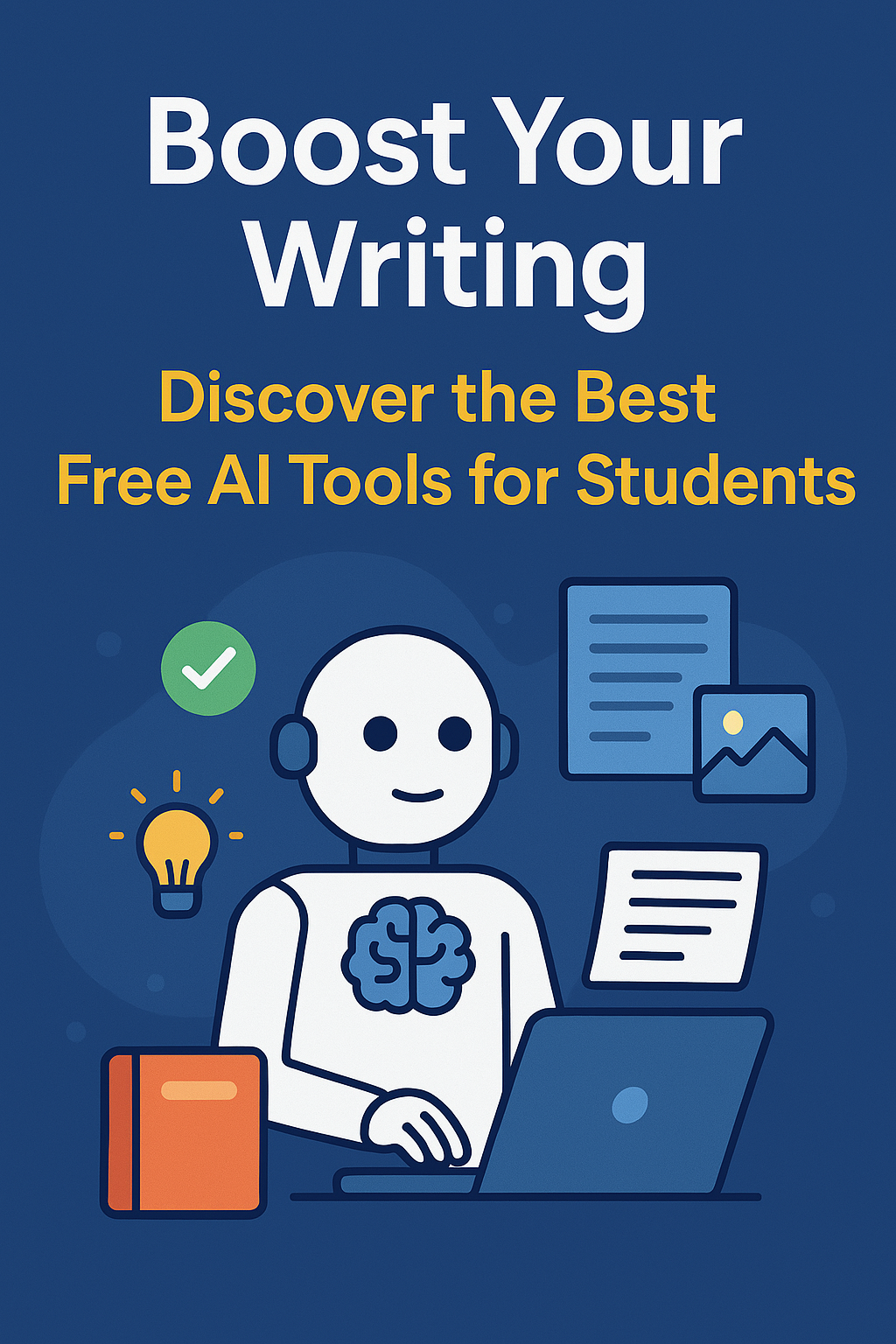Academic writing is the backbone of modern education. Students, from school-level learners to university scholars, must frequently write essays, assignments, reports, dissertations, and emails. In 2025, free AI writing tools for students have transformed how learners approach academic tasks, from drafting essays to managing citations.
Thankfully, free AI writing tools for students are making this process significantly easier in 2025. These tools empower students to write smarter and faster by offering grammar suggestions, rephrasing options, citation assistance, and more. What was once a lengthy and stressful task can now be completed with efficiency and confidence.
This article explores the top free AI writing tools for students that offer real-time grammar checks, paraphrasing options, and writing feedback.
Read More: Top Free AI Tools for Students You Must Try in 2025
Why Use AI Writing Tools as a Student?
The use of AI-powered writing tools is on the rise for good reason. Here’s why students around the world are adopting these platforms:
- Real-time Assistance: Receive immediate feedback on grammar, spelling, and sentence structure while you write.
- Time-Saving: Write faster and better by automating time-consuming edits, rewrites, and citations.
- Enhanced Creativity: Get content suggestions, prompts, and new angles for your essays or creative writing.
- Polished Communication: Perfect your tone, vocabulary, and overall writing style.
- Reduced Plagiarism Risk: Use built-in plagiarism checks to ensure originality.
- Adaptability: Customize your writing for different audiences—academic, formal, casual, or persuasive.
- Accessible Learning: This is great for ESL (English as a Second Language) students who want to improve their grammar and vocabulary in real time.
One major advantage of using free AI writing tools for students is their ability to streamline the editing process without needing professional help.
1. Grammarly
Use Case: Grammar Correction, Tone Adjustment, Clarity Improvements
Platform: Web, Browser Extension, Desktop App, MS Word, Google Docs
Grammarly continues to be one of the most popular free AI writing tools for students seeking help with academic clarity. It offers highly accurate suggestions for grammar, style, tone, and clarity in real time. The intuitive interface allows students to edit their work on the go, whether in emails or essay drafts.
Key Features:
- AI grammar and spelling correction
- Vocabulary enhancement suggestions
- Tone and readability analysis
- Integrated plagiarism detection
- Weekly writing progress reports
- Integrated with Microsoft Office and Google Docs
Free Version: Yes (basic writing and grammar corrections)
Ideal For: Academic essays, scholarship applications, personal statements, emails
Read More: [Your Link Here]
2. QuillBot
Use Case: Rewriting, Paraphrasing, Summarizing Content
Platform: Web, Chrome Extension, MS Word Plugin
QuillBot stands out among free AI writing tools for students who struggle with paraphrasing and content originality. Its versatile rewriting engine and summarizer help make research papers and assignments original and concise.
Key Features:
- Seven paraphrasing modes (Fluency, Formal, Creative, etc.)
- Summarizer for lengthy content and documents
- Grammar checker and spell correction
- Built-in citation generator for research papers
- Vocabulary enhancement and word suggestions
Free Version: Yes (limited features and daily use)
Ideal For: Rewriting class notes, literature reviews, summaries, and plagiarism reduction
3. Hemingway Editor
Use Case: Improving Readability and Writing Simplicity
Platform: Web, Desktop (paid)
Hemingway Editor is a valuable addition to the list of free AI writing tools for students who want to improve readability.. It analyzes your writing and highlights areas where clarity can be improved by eliminating jargon, passive voice, or overly complex sentences.
Key Features:
- Color-coded text feedback for complexity, adverbs, and passive voice
- Readability score based on U.S. grade level
- Enhances sentence flow and paragraph strength
- Great for learning concise academic writing
Free Version: Yes (online version)
Ideal For: Academic essays, blog posts, reports, and personal reflections
4. Google Docs + Smart Compose
Use Case: Collaborative Writing and AI-based Phrase Suggestions
Platform: Web, Android, iOS
Google Docs’ Smart Compose and auto-correction help you write faster and more accurately. This tool is especially useful in group settings where multiple people contribute to one document.
Key Features:
- Predictive text and phrase completion
- Real-time multi-user editing and commenting
- Revision history tracking
- Easy integration with Google Scholar and Gmail
Free Version: Yes (unlimited use with Google account)
Ideal For: Group projects, online essays, daily journaling, study guides
5. Smodin
Use Case: Essay Writing, Source Generation, Academic Support
Platform: Web
Smodin is designed for students who need help starting their writing or generating content ideas. Its AI-powered essay tool can generate structured content with introduction, body, and conclusion paragraphs based on input prompts.
Key Features:
- One-click essay writer with editable output
- Auto citation and bibliography creation
- Rewriter, summarizer, and plagiarism checker
- Supports multiple languages
Free Version: Yes (limited access daily)
Ideal For: Drafting essays, generating topic ideas, citation management
6. Jenni AI
Use Case: Real-Time Co-Writing and Source Referencing
Platform: Web
Jenni AI works like a collaborative writing assistant. It helps you write academically sound content while suggesting reputable references and citations to back your claims.
Key Features:
- In-line AI writing suggestions
- Auto-citation and reference generation
- Academic tone detection
- Bibliography export options (APA, MLA, Chicago)
Free Version: Yes (limited daily usage)
Ideal For: Thesis writing, annotated bibliographies, scientific articles

7. Rytr
Use Case: Academic & Creative Short-form Writing
Platform: Web, Mobile Browser
Rytr is excellent for writing short, focused pieces like responses, abstracts, social media captions, and educational summaries. It includes AI-powered creativity settings and supports multiple languages and tones.
Key Features:
- More than 30 use cases for writing prompts
- Writes in over 25 languages
- Plagiarism checker and rewriter
- SEO meta and blog post outline generator
Free Version: Yes (10,000 characters/month)
Ideal For: Short assignments, bios, summaries, blog drafts
8. WriteSonic
Use Case: Academic Summaries and AI Rephrasing
Platform: Web
WriteSonic provides AI-generated content suited for both academic and semi-academic use. Students can create summaries, rewrite paragraphs, and prepare blog-style study guides.
Key Features:
- AI content generation based on keyword prompts
- Sentence expander and content rewriter
- Summary builder and paragraph optimizer
- Multiple voice tones and templates
Free Version: Yes (limited credits/month)
Ideal For: Student blogs, case study briefs, class content repurposing
9. Sapling AI
Use Case: Predictive Writing and Grammar Perfection
Platform: Web, Chrome Extension, Email Integration
Sapling is focused on improving business-style or academic professional writing. It’s best suited for class communication, group discussion replies, and emails to instructors.
Key Features:
- Autocomplete text for faster writing
- AI error correction for grammar and sentence structure
- Message personalization suggestions
Free Version: Yes
Ideal For: Email writing, discussion posts, short formal messages
10. AI Dungeon
Use Case: Creative and Fictional Storytelling
Platform: Web, Mobile App
AI Dungeon opens a world of creativity. Although it’s originally built for entertainment, students use it for idea generation, narrative practice, and creative writing exercises.
Key Features:
- Interactive story building with user prompts
- Endless storyline possibilities
- Encourages imagination and plot structure
Free Version: Yes (basic tier)
Ideal For: Fiction assignments, poetry, character-building tasks
| Tool Name | Best For | Key Features | Free Plan | Ideal For |
|---|---|---|---|---|
| Grammarly | Grammar & Tone Correction | Real-time suggestions, tone analysis, plagiarism checker | ✅ Yes | Essays, reports, emails |
| QuillBot | Paraphrasing & Summarizing | 7 rewriting modes, citation tool, summarizer | ✅ Yes | Research, rewrites, and reducing plagiarism |
| Hemingway | Improving Readability | Color-coded feedback, passive voice checker, grade-level scoring | ✅ Yes (web) | Essay cleanup, readability improvement |
| Google Docs | Collaborative Writing | Smart Compose, real-time editing, auto-correction | ✅ Yes | Group projects, journaling |
| Smodin | Essay Writing & Citations | Essay generator, citation manager, plagiarism checker | ✅ Yes | Research essays, thesis outlines |
| Jenni AI | Academic Writing & Referencing | Real-time co-writing, inline citations, source suggestions | ✅ Yes (limited) | Research writing, annotated bibliographies |
| Rytr | Short-form Writing & Creativity | Multiple tones/languages, plagiarism checker, SEO tools | ✅ Yes (10K chars) | Summaries, bios, academic content briefs |
| WriteSonic | Summary Generation & Rewriting | AI rephraser, content expander, summary builder | ✅ Yes (limited credits) | Study guides, blog-style assignments |
| Sapling AI | Emails & Formal Writing | Predictive typing, grammar corrections, and email templates | ✅ Yes | Academic emails, forum replies |
| AI Dungeon | Creative Writing & Storytelling | Interactive storytelling, idea generation | ✅ Yes (basic) | Fiction writing, creative assignments |
Conclusion
The academic landscape is evolving rapidly, and AI writing tools are at the forefront of that change. For students, these tools represent more than just convenience—they’re gateways to better writing, clearer communication, and higher performance.
By integrating free AI writing tools for students into your academic process, you’re equipping yourself with resources that simplify difficult tasks, provide confidence in your writing, and elevate your skills.
The future of education will undoubtedly include greater reliance on free AI writing tools for students to improve communication and productivity.
The tools covered in this guide cater to every writing style and challenge a student might face. So don’t wait—explore them, compare their features, and adopt the ones that align with your needs. Your writing will thank you.
Read More: [Your Link Here]
FAQs About Free AI Writing Tools for Students
1. Are free AI writing tools for students really free to use?
Yes! Most free AI writing tools for students offer generous basic plans. Some advanced features might be part of a paid tier, but essential functions like grammar checking, paraphrasing, and summarizing are usually available at no cost.
2. Can free AI writing tools for students be used for professional-level content?
Absolutely. While they’re optimized for student needs, many tools like Grammarly and Rytr are also used by professionals for emails, reports, and content creation.
3. Are free AI writing tools safe to use in academic settings?
Yes, as long as you use them ethically. Free AI writing tools for students are designed to assist with writing and learning—not to replace original thinking. Always double-check citations and content for accuracy.
4. Do these free AI writing tools help avoid plagiarism?
Yes. Many free AI writing tools for students include built-in plagiarism detectors or rephrasing features that help maintain originality and academic integrity.
5. Can free AI writing tools help improve writing skills over time?
Definitely. These tools offer real-time feedback and writing suggestions, making them powerful learning aids. Regular use of free AI writing tools for students can significantly improve grammar, structure, and vocabulary.
6. Which free AI writing tool is best for research-heavy assignments?
Jenni AI and Smodin are great options. They are free AI writing tools for students that provide academic tone adjustment, citation help, and idea generation based on credible sources.
7. Are free AI writing tools for students limited to specific subjects?
Not at all. These tools are versatile and work well with subjects like science, literature, business, and even creative writing.
8. Is there one tool that covers all writing needs?
While no single tool does everything, a combo of free AI writing tools for students—like Grammarly for grammar, QuillBot for paraphrasing, and Jenni AI for citations—can give you full coverage.
9. Do these tools work on mobile devices too?
Yes! Most free AI writing tools for students have mobile-friendly interfaces or apps, so you can write and edit on the go.
10. Are universities okay with students using free AI writing tools?
Many institutions allow the responsible use of free AI writing tools for students. Just avoid using them for dishonest practices like submitting fully AI-generated content without edits.